Download hiddify next for PC #
- Download address of hiddify next for windows
Network disk download address1
- Download address of Hiddify Next for Mac
Network disk download address1
Import free nodes #
- After opening the software, first copyFree hiddify node
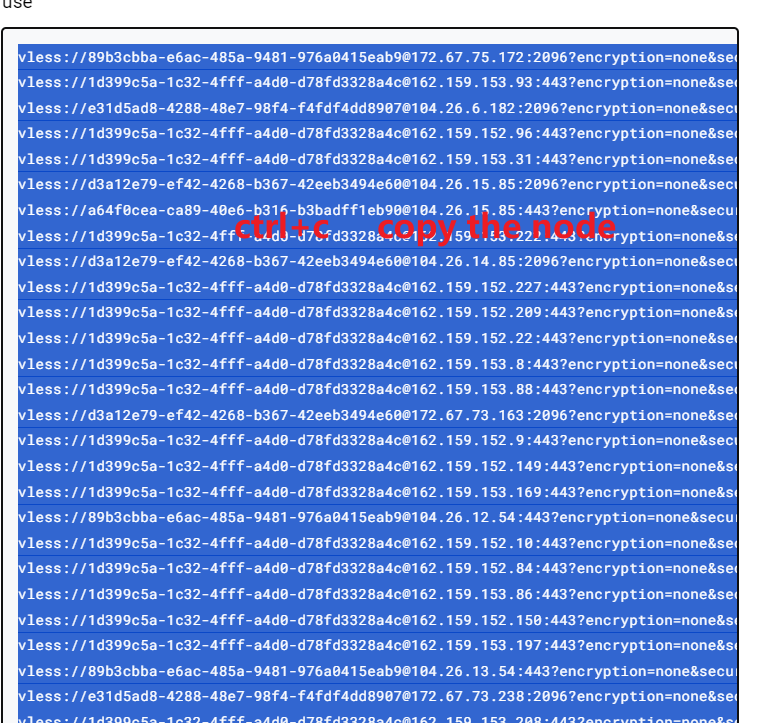
- Click the plus sign in the upper right corner and click Add from Pasteboard
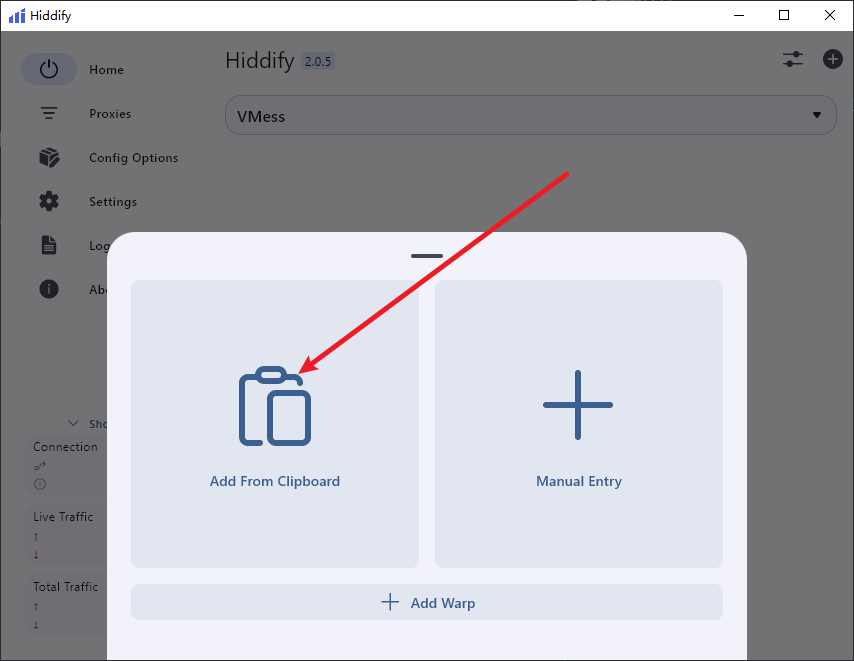
- Return to the home page and click on the link to use it.
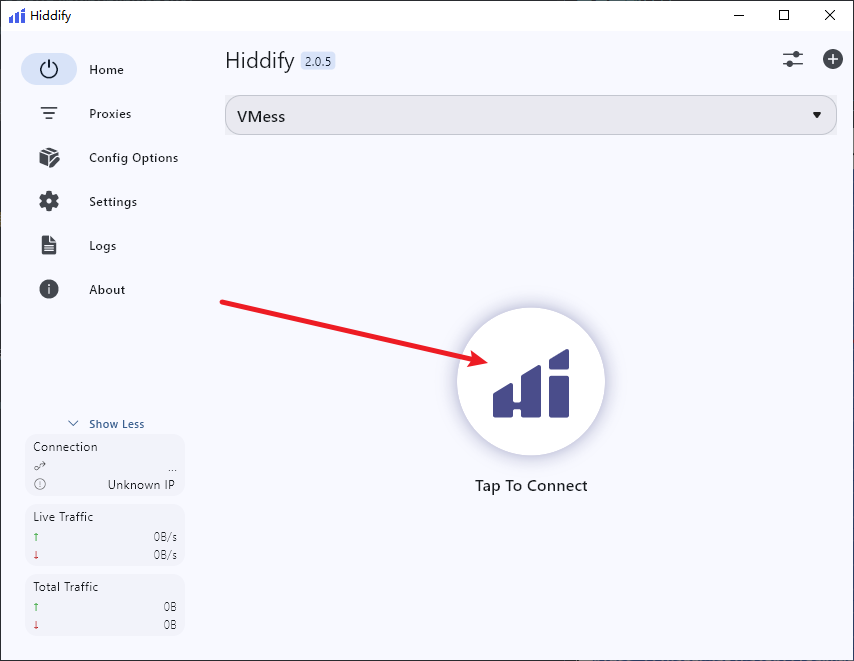
Stable VPN Nodes in 8 Countries – Annual Fee: 10 USDT #
- Price: 10 USDT per year. Includes nodes from the following countries: USA, France, UK, Germany, Bulgaria, Singapore, Japan, and Poland.
- Payment Address:
0x8d4744a8d6d617634d054edf9031bb5d77f2fd4bNetwork: Arbitrum One - Take a screenshot of the successful payment page and send it to this email: [email protected]
- After I receive your email, I will send you the VPN node details.
Recommended VPN Providers #
- The following VPN services charge based on data usage.
- Each website provides software installation and usage tutorials.
- Once you purchase data, there is no time limit — your plan lasts until the data is used up.
| Name | Price | Data | Number of Nodes |
|---|---|---|---|
| Mojie | ¥15 | 130 GB | 48 |
| Nongfu Spring | ¥15 | 200 GB | 30 |
| Pikachu | ¥4.5 | 10 GB | 42 |
| Internet Express | ¥7 | 20 GB | 50 |
| Top VPN | ¥12 | 200 GB | 43 |
| Niubi | ¥13 | 200 GB | 40 |
| Baby Cloud | ¥55 | 600 GB | 61 |
| FreeCat | ¥50 | 500 GB | 90 |
| Naiyun | ¥98 | 280 GB | 140 |