Hiddify Next Introduction #
Hiddify Next is a network proxy software that aims to provide users with a safer, faster and more stable network connection, especially for accessing the Internet in a restricted environment. Functionally similar to Shadowrocket, V2RayNG, V2Box, and Flclash.Hiddify Next can intelligently divert traffic according to the target website and network content, helping users automatically select the best connection method to improve network access speed and reduce latency. The software focuses on providing high-performance network proxy services, supports a variety of optimization methods, ensures the stability of proxy connections, and is suitable for various network environments. Hiddify Next supports the V2Ray protocol and can handle a variety of network connection types, including WebSocket, HTTP/2, gRPC, QUIC, etc., providing flexible and powerful proxy services. It also supports Shadowsocks, Trojan, OpenVPN, WireGuard, hysteria2, vless, vmess and other protocols. Hiddify Next is a full-featured network proxy software suitable for users with high demands for security, privacy and network access speed. In areas with strict network censorship, Hiddify Next can help users bypass firewalls and access restricted content. Through intelligent traffic diversion and efficient protocol selection, Hiddify Next can also help users speed up access to international networks in slow or unstable network environments.
What platforms does hiddify next support? #
Hiddify Next supports multiple platforms, including Windows, Linux, and macOS, and is suitable for users under different operating systems.
Hiddify Next Download Address #
| No. | platform | software | Download | Kernel |
|---|---|---|---|---|
| 1 | Android | hiddify next | Click to download | hiddify |
| 2 | windows | hiddify next | Click to download | hiddify |
| 3 | ios | stash | Click to download | stash |
| 4 | mac | hiddify next | Click to download | hiddify |
Recommended VPN Providers #
- The following VPN services charge based on data usage.
- Each website provides software installation and usage tutorials.
- Once you purchase data, there is no time limit — your plan lasts until the data is used up.
| Name | Price | Data | Number of Nodes |
|---|---|---|---|
| Mojie | ¥15 | 130 GB | 48 |
| Nongfu Spring | ¥15 | 200 GB | 30 |
| Pikachu | ¥4.5 | 10 GB | 42 |
| Internet Express | ¥7 | 20 GB | 50 |
| Top VPN | ¥12 | 200 GB | 43 |
| Niubi | ¥13 | 200 GB | 40 |
| Baby Cloud | ¥55 | 600 GB | 61 |
| FreeCat | ¥50 | 500 GB | 90 |
| Naiyun | ¥98 | 280 GB | 140 |
How to use the iPhone version #
- Open the Apple Store, appstore
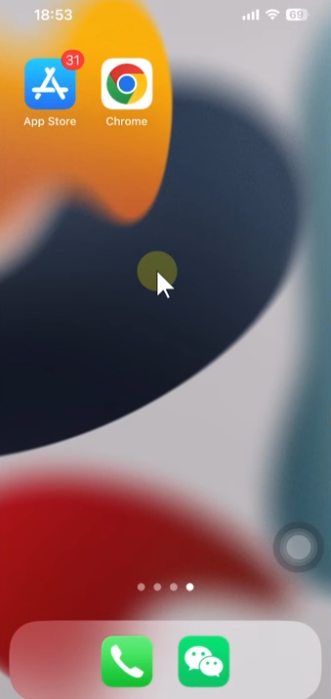
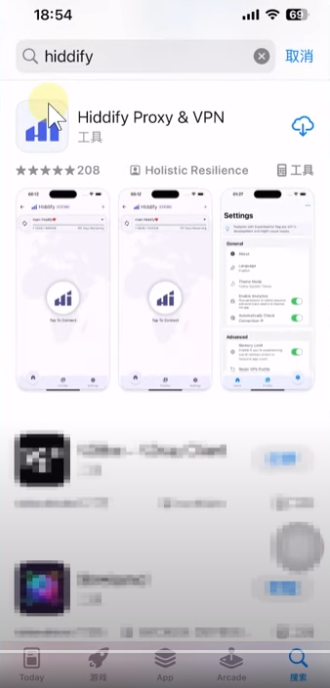
- This software is free. Click on the small cloud to download and install it.
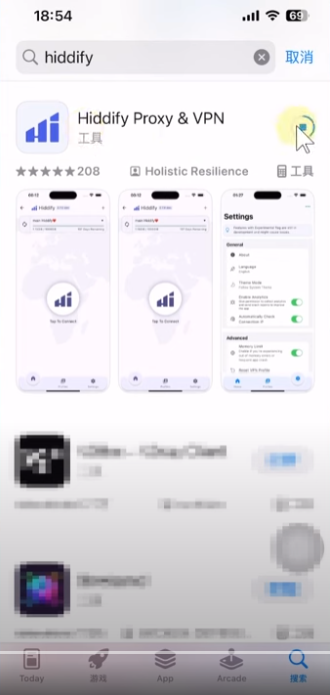
- After installation, open hiddify
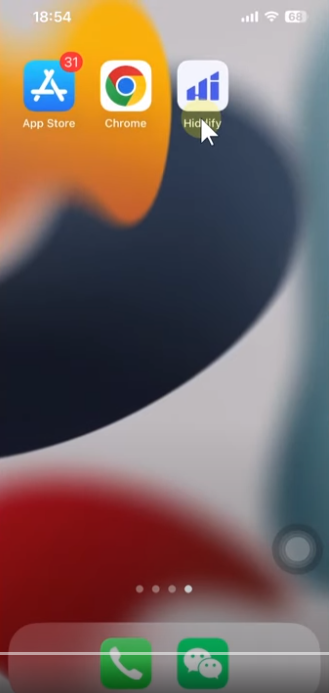
- Click Allow
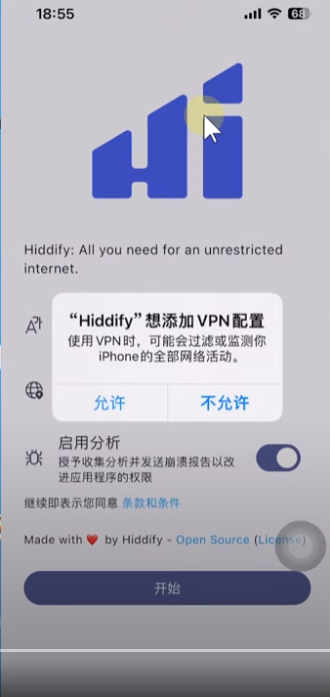
- Turn off analysis and set region to United States
- If you don’t set it up, the Internet will be very slow.

- Click Start to go to the main interface of hiddify

- Click on the configuration file to add a node

- Click the plus sign on the software interface to add a node
- Airport subscription connection is supported here, and the old airports are recommended:Demon World、Baby Cloud

- Add subscription connection successfully
- Test node, you can scan the code to import

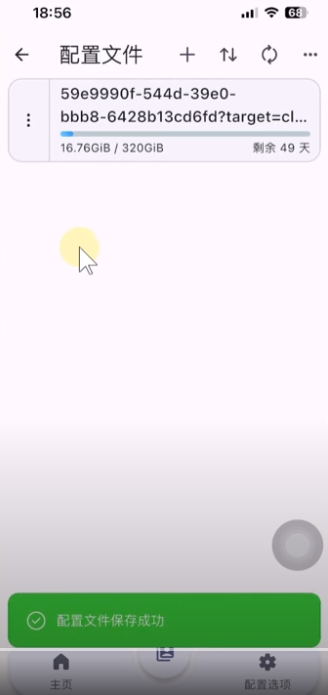
- Click Home, then click Connect to use the network


- If you feel the airport is unsafe, you can also use a dedicated node
- Click the plus sign and scan the QR code to import
